The Swipecat's out of the bag: Amazon is hosting its second annual Big Spring Sale this month. Things officially kick off on March 25 and run through March 31, but like most Amazon shopping events, deals started pouring in on Apple products, noise-cancelling headphones, robot vacuums, and more days (weeks, even) prior.
Avid shoppers keeping their eyes on exclusive deals can enjoy a breezy shopping experience during the Big Spring Sale, thanks to Amazon's flexible payment options. Customers are no longer limited to debit and credit cards, or Amazon gift cards. If you're an Apple loyalist, you can also use Apple Pay to make purchases on Amazon.
Apple AirPods Pro 2 ANC Earbuds With USB-C Charging Case — $169.00(List Price $249.00)
Ecobee Smart Thermostat Enhanced Wi-Fi Thermostat — $189.00
Soundcore Life Q30 Hybrid ANC Headphones (Black) — $55.99(List Price $79.99)
Apple iPad mini 128GB 8.3" Tablet — $649.00
Apple Watch Series 10 (GPS, 42mm, Sports Band) — $329.00(List Price $399.00)
Sonos Era 100 Wireless Alexa Enabled Smart Speaker (White) — $199.00(List Price $249.00)
Apple Pay is compatible with most — but not all — vendors on Amazon, making it even easier to secure deals in just a few taps. You can use it in place of a traditional card payment whenever possible by following the steps below.
Step 1: Set up Apple Pay on iPhone. If you haven't already, add your debit or credit card to your iPhone's digital wallet to set up Apple Pay on your mobile device.
Step 2:Open the Amazon app.
Step 3:Add items to your cart and go to checkout. If your vendor accepts Apple Pay, you'll see it under payment options (you can use the method only if you have linked a card to your iPhone's Wallet app); select Apple Pay.
Step 4:Confirm your address and payment details.
Step 5:Once Apple Pay's payment authenticator pops up on your screen, use yourFace ID or Touch IDto authenticate the purchase.
Step 6: Confirm paymentto finish the process.
If you choose to make a purchase from a third-party vendor that doesn't accept Apple Pay, you can work around it by using your Apple Card instead. The process is fairly straightforward.
Step 1:Make sure you add your Apple Card to the Wallet appon your iPhone by clicking on the + symbol.
Step 2: Now, go to the Amazon app.
Step 3: You'll find four clickable options at the bottom of the home screen. Start the process by clicking on the Account icon, which is right next to the homepage icon.
Step 4: A new app page will appear. Tap on Your Accountto access account details.
Step 5:Scroll down on the page until you see the Payments section and click on Your Payments.
Step 6:Another page with all your linked cards and bank accounts will appear on the app. Go to the Wallet taband press +Add.
Step 7: Click on Add a credit or debit cardand input your Apple Card details.
Step 8: Finally, click on Add and continueto finish the process. Now, you can use your Apple Card to make purchases on Amazon.
Topics Amazon Apple
Previous:In the Kingdom of Mitch
 Hot World, Cooler Heads
Hot World, Cooler Heads
 2024 might be the year of stalker
2024 might be the year of stalker
 Lovers Green Monday sale: Get 20% off sitewide
Lovers Green Monday sale: Get 20% off sitewide
 A Supposedly Fun Thing I’ll Never Make Money from Again by Jenn Shapland
A Supposedly Fun Thing I’ll Never Make Money from Again by Jenn Shapland
 Back to Work
Back to Work
 Grindr Unwrapped reveals the defining gay pop culture moments of 2023
Grindr Unwrapped reveals the defining gay pop culture moments of 2023
 Wordle today: The answer and hints for December 22
Wordle today: The answer and hints for December 22
 The Apple Watch ban is impacting repairs, too
The Apple Watch ban is impacting repairs, too
 Camping Trip
Camping Trip
 How to watch JMU vs. Air Force football livestreams: kickoff time, streaming deals, and more
How to watch JMU vs. Air Force football livestreams: kickoff time, streaming deals, and more
 Hang the Landlord
Hang the Landlord
 I've never had a boyfriend at Christmas and I couldn't be happier
I've never had a boyfriend at Christmas and I couldn't be happier
 Literary Paper Dolls: Sula by Julia Berick and Jenny Kroik
Literary Paper Dolls: Sula by Julia Berick and Jenny Kroik
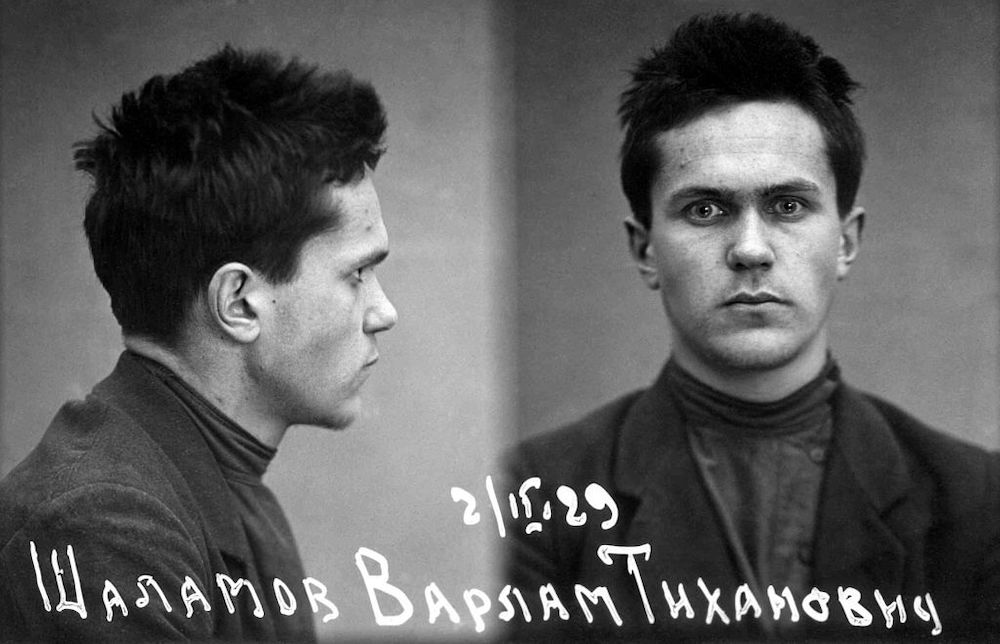 A Slap in the Face of Stalinism by Alissa Valles
A Slap in the Face of Stalinism by Alissa Valles
 American Scapegoat
American Scapegoat
 Christmas Eve delivery deadline: Order these deals at Target by 1 p.m. ET
Christmas Eve delivery deadline: Order these deals at Target by 1 p.m. ET
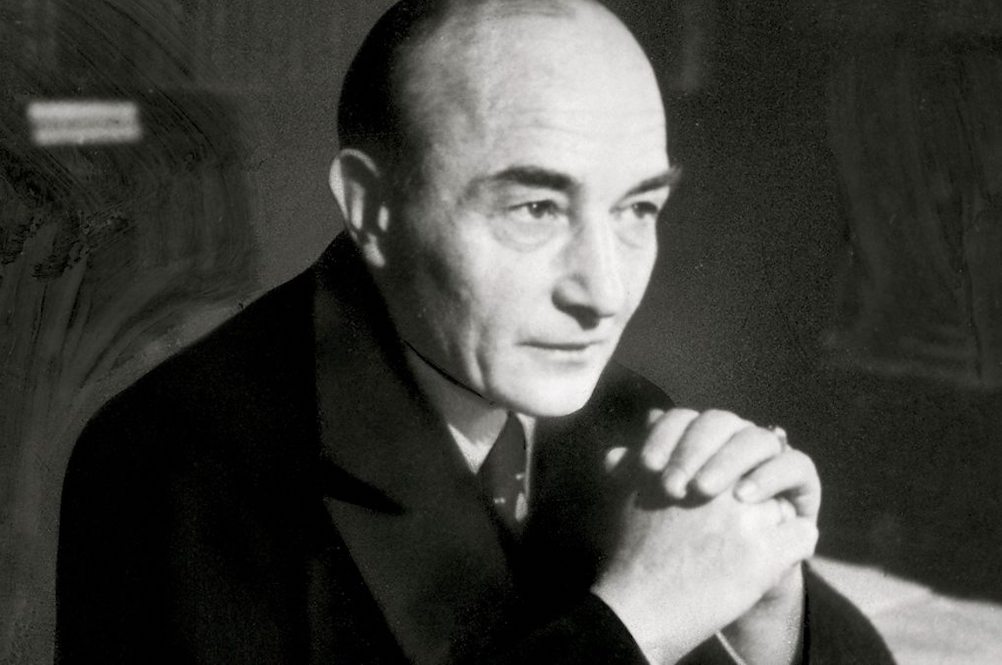 Living Essayistically by Joel Agee
Living Essayistically by Joel Agee
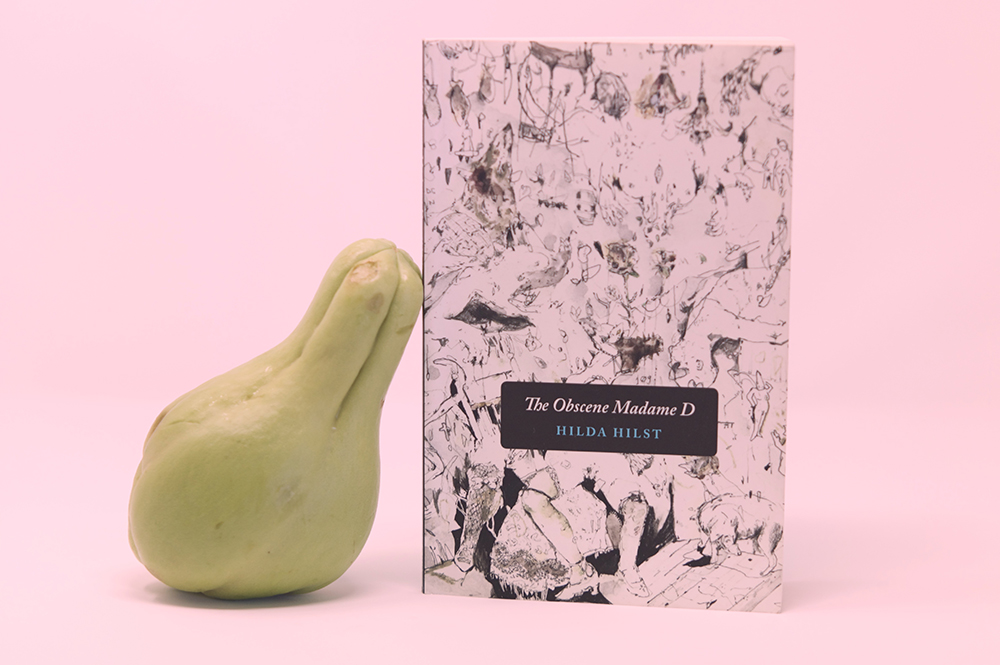 Cooking with Hilda Hilst by Valerie Stivers
Cooking with Hilda Hilst by Valerie Stivers
 Got to Be Real
Got to Be Real
 Bah, Humbug by Sabrina Orah Mark
Bah, Humbug by Sabrina Orah Mark
Trump's staffers reportedly pepper his tweets with grammatical errorsWatch Blue Ivy scold her grandma for Instagramming at the Paris Ballet10 TV casts we'd like to see survive the wilderness, 'Yellowjackets'Twitter is no longer banned in Nigeria5 mindfulness exercises for beginnersAnd just like that, 'Sex and the City' made a mess of DiwaliThis girl dancing as Hermione is actual magic'Euphoria' Season 2 is better than ever before: ReviewTurtle sex videos, rankedAnother sinkhole is attempting to swallow Donald Trump, but everything's *fineApple has no plans to join the metaverse with VR headset, report saysTurtle sex videos, rankedDonald Glover fans have taken over a Donald Trump subreddit to praise their one, true DonaldNew meme invites ladies to imagine their best life in 15 years'Euphoria' Season 2 is better than ever before: ReviewComing soon to Sundance: 'Hatching' trailer teases monsters and motherhood horrorThe 7 tech terms you need to know in 2022: NFTs, metaverse, and moreThe 5 best workColossal James Webb telescope completes a phenomenal feat in spaceMaya Angelou is the first Black woman to appear on a U.S. quarter The best 'Animal Crossing' hacks, tips, and tools for advanced players Guy Fieri loves John Krasinski and 'The Office' as much as you do HBO's 'I Know This Much Is True' allows Mark Ruffalo to shine: Review Creatively, a new job platform, launches to help designers and other creatives find work Apple, Google ban GPS data collection for COVID Yellow blush is the latest beauty trend taking over Instagram Inside the black market trading communities of 'Animal Crossing' An iOS glitch for the Instagram app lets users post really long photos Thunderbolt bugs can expose a PC if you leave it alone with a hacker Humans are basically good. This incredible new book proves it. Stressed about flying? This airport lets people play with adorable mini horses Daniel Radcliffe and more read first Harry Potter book on Spotify McDonald's ad about a boy, his dead father and Filet We got an advanced transcript of the commencement speech Trump will give this weekend Samsung will launch a Samsung Pay debit card this summer Xbox reveals a gorgeous slate of games coming to Series X: Trailers Dog on a roof is having a great time, thanks for asking 8 executive orders Trump would sign if an aide forwarded him chain letters from my grandmother Microsoft Outlook is getting text predictions, 2 years after Gmail Sesame Street's Grover offers tips for kids on dealing with the pandemic in NPR interview