Even in today's connected world,UK there will be times when you find yourself stuck offline. But there's no need to panic in these situations; you can still read, search, and reply to your Gmail messages without an internet connection, thanks to the official Gmail Offline Chrome app.
Installing is simply a matter of heading on over to the Gmail Offline page in the Chrome web store and adding this extension to the Chrome browser.
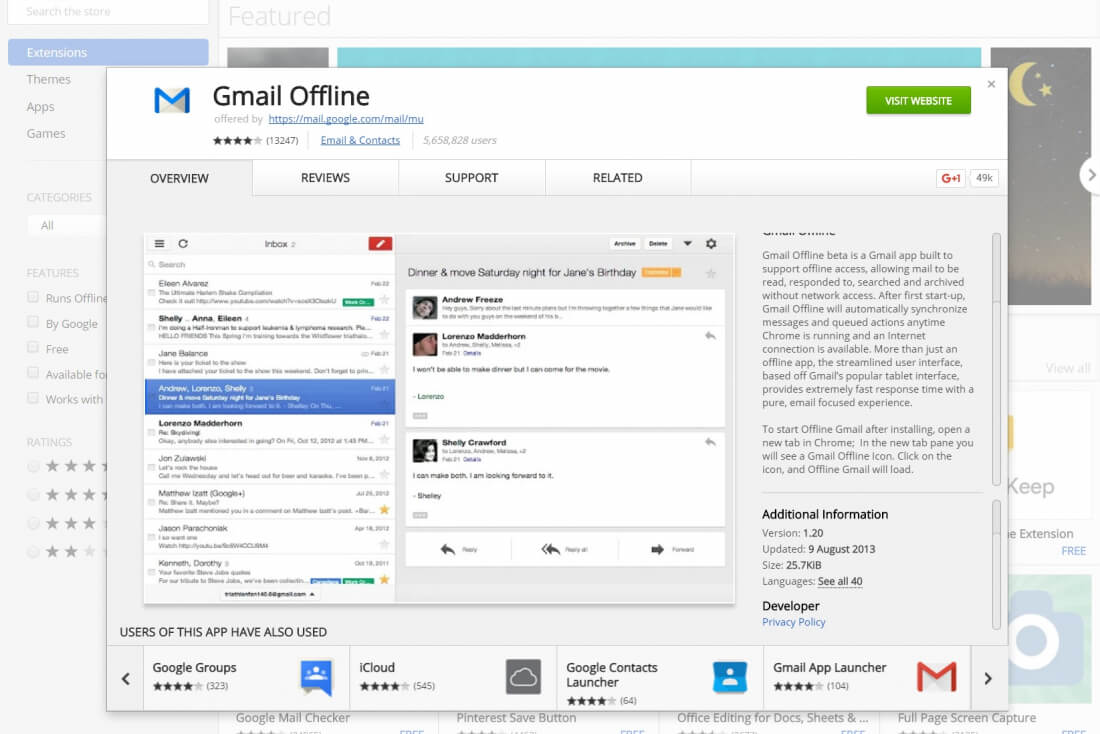
To use the program, open a new Chrome tab and select 'Apps' from the top left corner. Gmail Offline should appear alongside other Chrome applications.
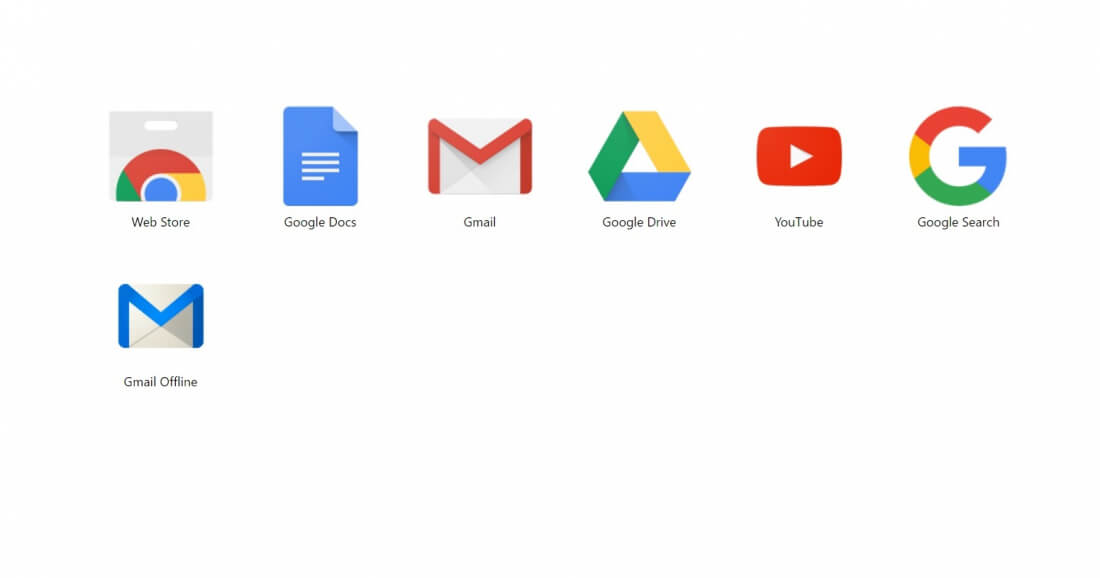
This first time you load up Gmail Offline, you'll be asked whether you want to allow your mail to be saved on the current computer. Remember, don't enable it on public or shared machines.
Once you agree, Gmail will open (notice how the interface looks different from the regular web version) and messages from the last seven days - along with those in the starred and drafts folders - will start syncing. You can increase the synchronization timeframe to include messages up to one month old by adjusting the settings.
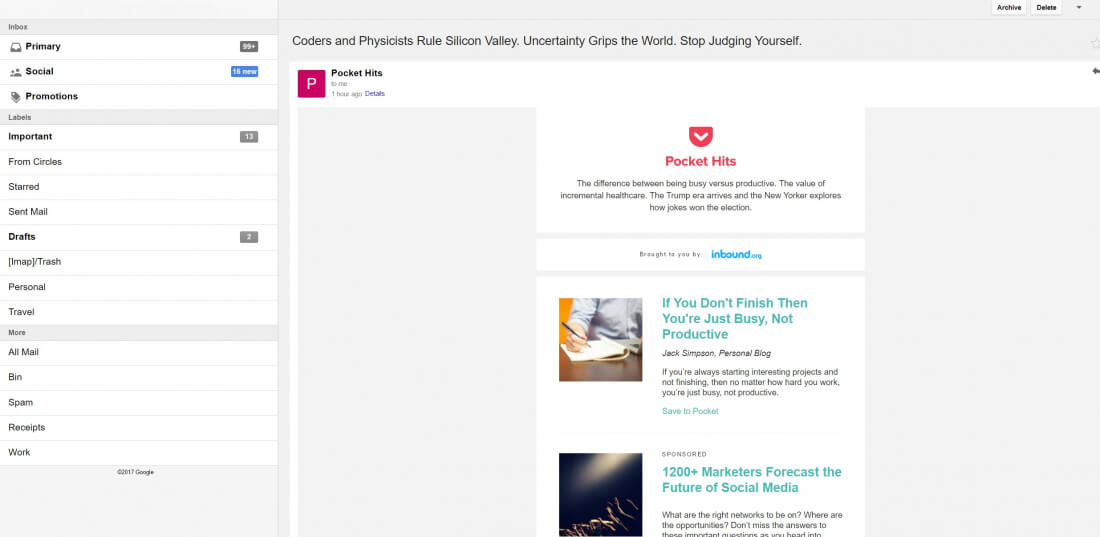
Being offline means that you're not going to be able to reply to messages, obviously; instead, anything you've written will sit in your outbox and be delivered as soon as you're back online. Additionally, offline actions such as deleting and moving messages will also take place once you're reconnected.
Another excellent Gmail add-on that comes in the form of a Chrome, Firefox, Safari, and Opera extension is Boomerang for Gmail. Extremely helpful for power users, the add-on can perform several functions – the most notable being the ability to send messages at scheduled times and postpone incoming emails.
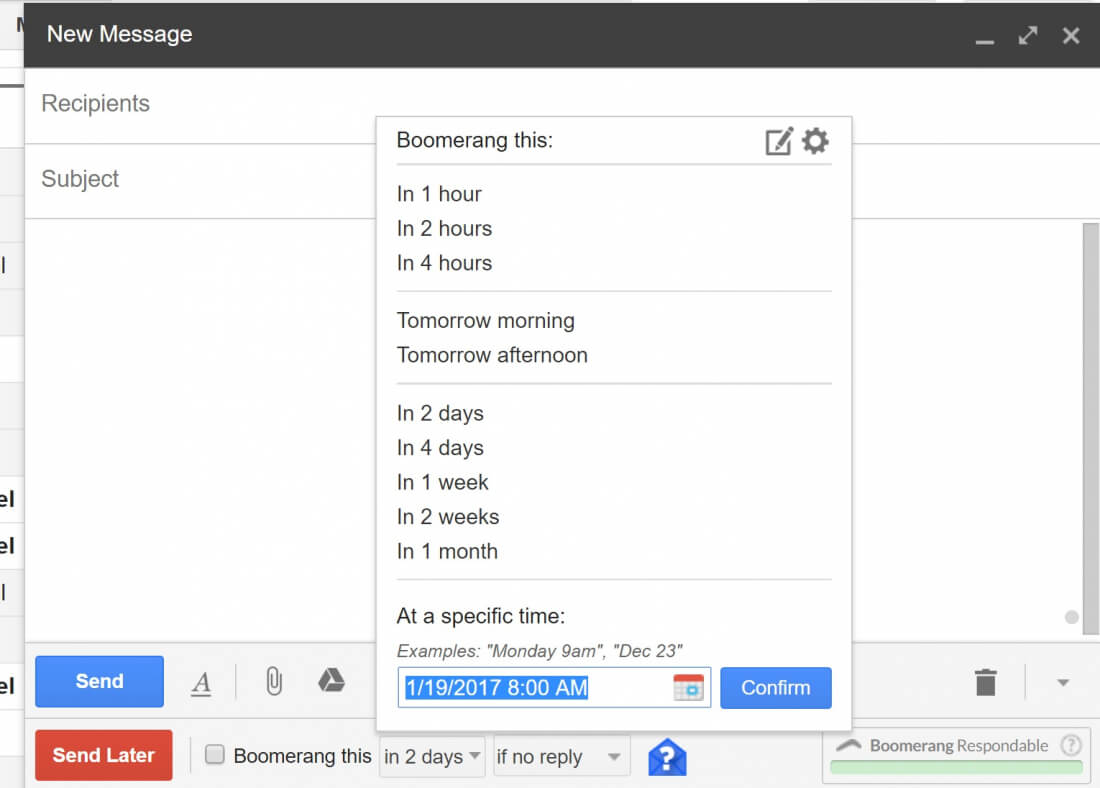
Additionally, Boomerang lets you throw messages out of your inbox and have them return at a later date (hence the app's name). The feature is useful as a reminder for bills or event invitation emails that you don't want to forget about. Yes, you are able "star" anything important, but you're liable to forget them when the due date is far off.
Boomerang can even identify dates in an email and suggest a time when it should be brought back to the top of the inbox. You can also boomerang sent messages, allowing you to follow them up at a later date.
Along with its response tracking, recurring messages, and read receipts, Boomerang is an excellent extra that improves the Gmail experience. While the app is free, you will need to subscribe if you want to remove the 10 messages per month limit.
On the 3rd week of every month, we will publish 5 tech tips, one for each day of the week (Monday-Friday) about a given app, service, or platform.
This week it's about uncovering great Gmail usability tips and tricks.
 Best Beats deal: Save $50 on Studio Buds at Best Buy
Best Beats deal: Save $50 on Studio Buds at Best Buy
 Having Trouble Writing? Try “Once Upon a Time.”
Having Trouble Writing? Try “Once Upon a Time.”
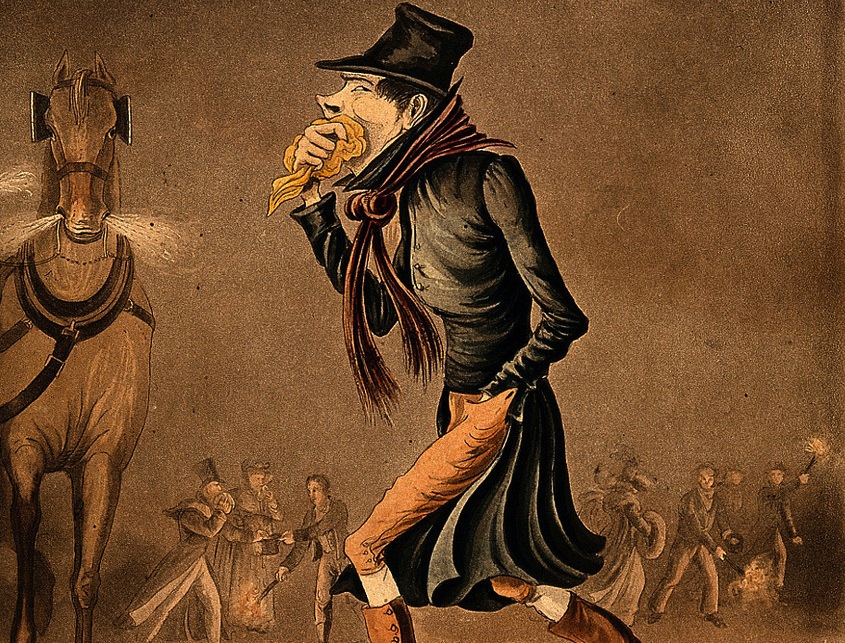 The Bad Air and Dubious Science of the Miasmatists
The Bad Air and Dubious Science of the Miasmatists
 The Most Misread Poem in America
The Most Misread Poem in America
 Herediano vs. Real Salt Lake 2025 livestream: Watch Concacaf Champions Cup for free
Herediano vs. Real Salt Lake 2025 livestream: Watch Concacaf Champions Cup for free
 Feminist Filmmaker Chantal Akerman Has Died at Sixty
Feminist Filmmaker Chantal Akerman Has Died at Sixty
 What if Hamlet Were Fat? Looking at Shakespeare’s Diction
What if Hamlet Were Fat? Looking at Shakespeare’s Diction
 Staffage: A Word I Learned from John Ashbery
Staffage: A Word I Learned from John Ashbery
 The Biggest Tech Fails of the Last Decade
The Biggest Tech Fails of the Last Decade
 Staffage: A Word I Learned from John Ashbery
Staffage: A Word I Learned from John Ashbery
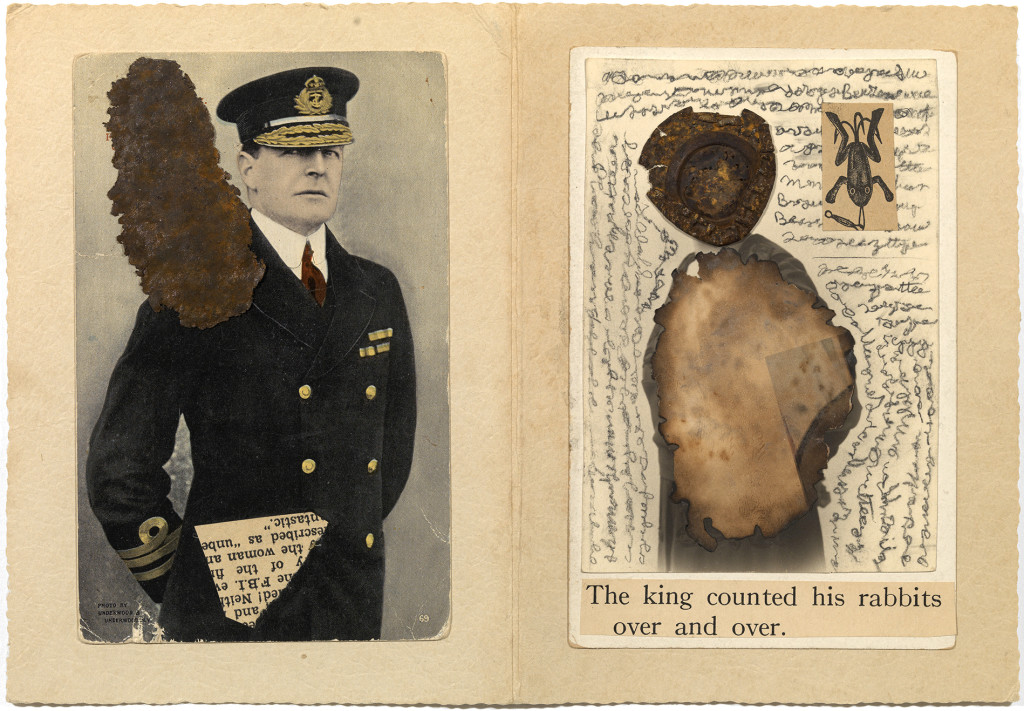 On Robert Seydel’s visionary, genre
On Robert Seydel’s visionary, genre
 Best tablet deal: Save $55 on Amazon Fire Max 11
Best tablet deal: Save $55 on Amazon Fire Max 11
 Staffage: A Word I Learned from John Ashbery
Staffage: A Word I Learned from John Ashbery
 Best AirPods deal: Save $50 on AirPods Pro 2
Best AirPods deal: Save $50 on AirPods Pro 2
 James Salter's Acceptance Speech by James Salter
James Salter's Acceptance Speech by James Salter
 To Infinity with Iván Navarro’s Neon Sculptures
To Infinity with Iván Navarro’s Neon Sculptures
 The Art of Weathered Lithuanian Garage Doors
The Art of Weathered Lithuanian Garage Doors
 Netherlands vs. Spain 2025 livestream: Watch UEFA Nations League for free
Netherlands vs. Spain 2025 livestream: Watch UEFA Nations League for free
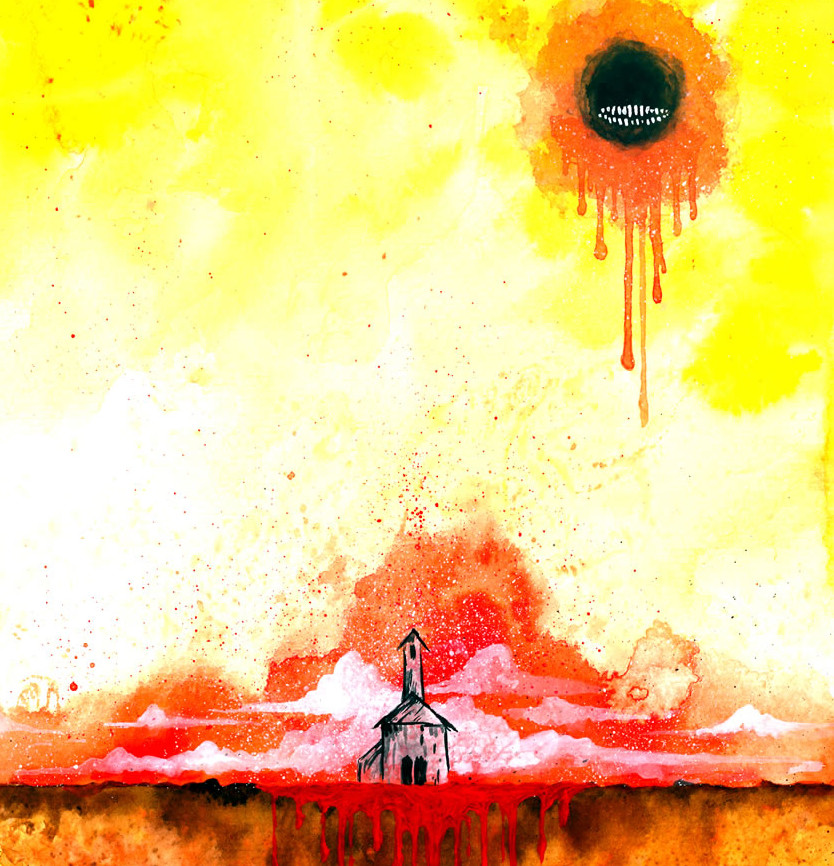 An author and an illustrator talk collaboration—and Melville.
An author and an illustrator talk collaboration—and Melville.
'Magic: The Gathering' dev talks mixing Japanese mythology and cyberpunk sciThe case for listening to music in the showerTikTok's algorithm keeps suggesting videos of users performing simulated sexA comprehensive look at John Krasinski's romKim Kardashian West said she wants President Trump 'to win' and people are not happyBeyoncé liked a meme about Nas on TwitterTips and tricks for storing your veggies, according to all the viral TikToks2022 Oscar Nominations: Full listTips and tricks for storing your veggies, according to all the viral TikToksACLU asks Amazon again to stop giving governments surveillance techTesla recalls 26,681 vehicles due to heat pump issues'Louis Theroux's Forbidden America' delves into the internet's dark impactA rare space diamond went to auction. The winner paid for it with crypto.Your social media personality can be sorted the Hogwarts wayIvanka Trump slammed for gross, opportunistic tweet over immigrationTikTok's algorithm keeps suggesting videos of users performing simulated sexNASA unexpectedly revealed a James Webb Space Telescope 'first light' imageThe best electric scooters to buyCouple arrested in connection with 2016 Bitfinex bitcoin hackNew report says Apple is launching the new iPhone SE in early March “‘Betty’ Bacall Was the Perfect Mate for Bogey” Read Everywhere, Part 7 (or, the Hashtag Wars) The Morning Roundup for August 12, 2014 Last Chance to Enter Our #ReadEverywhere Contest The Morning News Roundup for July 29, 2014 Robert Stone, Tabloid Writer How Does Weird Al Write His Songs? You Belong to the City Still Slacking After All These Years Jessoterica Is This the End for Silly Putty? Deborah S. Pease, 1943–2014 Incident / Resurrection If You See Something Read Everywhere by The Paris Review This Week’s Staff Picks: Moo, Maine, Malfeasance Happy Birthday, Andy Warhol! The Comic Voice: An Interview with Christina Nichol The Morning News Roundup for August 15, 2014 Taste It! by Dan Piepenbring