In recent years many software providers have helped to address this concern, helping with eye strain and sleep patterns. F.lux is perhaps the most noteworthy of the bunch, as their application single-handedly brought the topic to the table among techies who have slowly but surely started adopting it years ago.
Major operating systems have also begun building in an option for filtering out blue light, including Windows 10 (with the Fall Creators Update), macOS, Apple iOS, Android, and Amazon's Fire tablets.
Even though the initial impression of the yellow hue effect might shock you, your eyes will ease into the change. Once the colors settle in, you won't want to go back to the regular colors during the night as they difference in eye strain will be significant.
We'll provide brief walkthroughs for some of those operating systems, but F.lux has been around for about a decade now and is available on every major platform (download here). The software uses your location to match the sun cycle in your area, gradually adjusting your display color from 6500K (daylight) to warmer colors with less blue light as nighttime approaches.

You can also manually change the temperature of your display between eight different colors, 6500K (daylight) being the brightest (blue/white) and 1200K (described as "ember") being the dimmest (orange/yellow).

This can be reduced further by using the "Himalayan Salt Lamp" setting found under "Effects and extra colors." Other effects include "Darkroom mode" which makes your background black and text/interface red, "Emerald City" which applies a green tint, and "Soft White" which makes the daylight hue less fatiguing in our opinion, and it can be used in conjunction with the "Reduce Eyestrain" profile option.

Of note, F.lux can be enabled/disabled with hotkeys and you can set it up so it disables itself automatically when you switch to and from specific applications (say, Photoshop or something where you need the color accuracy).
For those of you with connected lighting systems, the software lists support for Philips Hue, Philips ColorKinetics intelliWhite, YeeLight and LIFX.
Other alternatives to F.lux: SunsetScreen | Iris | Redshift
Folks with the Windows 10 Creators Update can enable the "Night light" feature found in Settings > System > Display, which will automatically apply a similar filter to your display as the sun sets and then remove it at the sun rises.

Along with the ability to set custom hours, you can tweak the temperature of the filter with a manual slider in "Night light settings" and the feature can be enabled/disabled without returning to the settings by using the button in the Action Center (beside the Windows clock).

MacOS users from Sierra 10.12.4 onward have an option called "Night Shift" which can be found by navigating to SystemPreferences > Displays > Night Shift (tab)and provides about the same level of functionality as already described for Windows 10.
Night Shift is also available on select iOS devices (iPhone 5s onward, iPod Touch 6G, iPad Air and newer, iPad Mini 2 and newer, and iPad Pro), head to Settings > Display & Brightness > Night Shift.

Android N (or better) provide a "Night Light" feature. The actual name might vary depending on your phone's manufacturer but you should be able to make it out. Head to the Notifications menu >Gear icon > Display > Night Light.

Amazon Fire tablet owners... head to Notifications menu > Settings > Display > Blue Shade.
Masthead photo: Jack Daniel Ocampo Palacios on Unsplash
 Barcelona Open 2025 livestream: Watch live tennis for free
Barcelona Open 2025 livestream: Watch live tennis for free
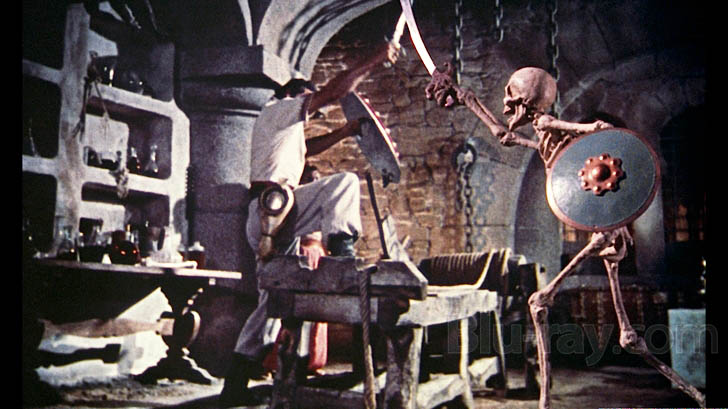 Stone to the Bone: On Ray Harryhausen by Dave Tompkins
Stone to the Bone: On Ray Harryhausen by Dave Tompkins
 What We’re Loving: Piano Rats, Black Flag, Bolaño by The Paris Review
What We’re Loving: Piano Rats, Black Flag, Bolaño by The Paris Review
 Internet sleuths misidentified some of the Trump supporters who stormed the Capitol
Internet sleuths misidentified some of the Trump supporters who stormed the Capitol
 Norrie vs. Diallo 2025 livestream: Watch Madrid Open for free
Norrie vs. Diallo 2025 livestream: Watch Madrid Open for free
 DoorDash will now process SNAP and EBT online payments
DoorDash will now process SNAP and EBT online payments
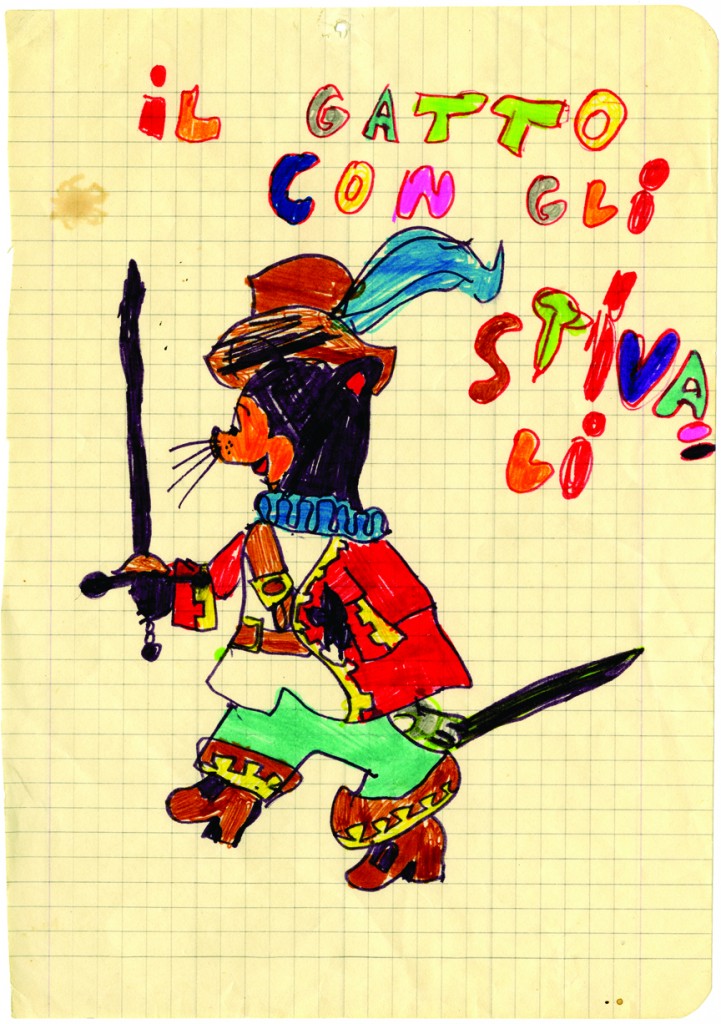 Aesthetically Speaking by Ivan Brunetti
Aesthetically Speaking by Ivan Brunetti
 ‘QAnon Shaman’ is seen leading the charge as pro
‘QAnon Shaman’ is seen leading the charge as pro
 Elon Musk makes request to Reddit CEO to take down posts he didn't like
Elon Musk makes request to Reddit CEO to take down posts he didn't like
 3 Stories of God: 79, 80, and 93
3 Stories of God: 79, 80, and 93
 Google reportedly gave up on its own augmented reality headset
Google reportedly gave up on its own augmented reality headset
 Waugh on Capote by Sadie Stein
Waugh on Capote by Sadie Stein
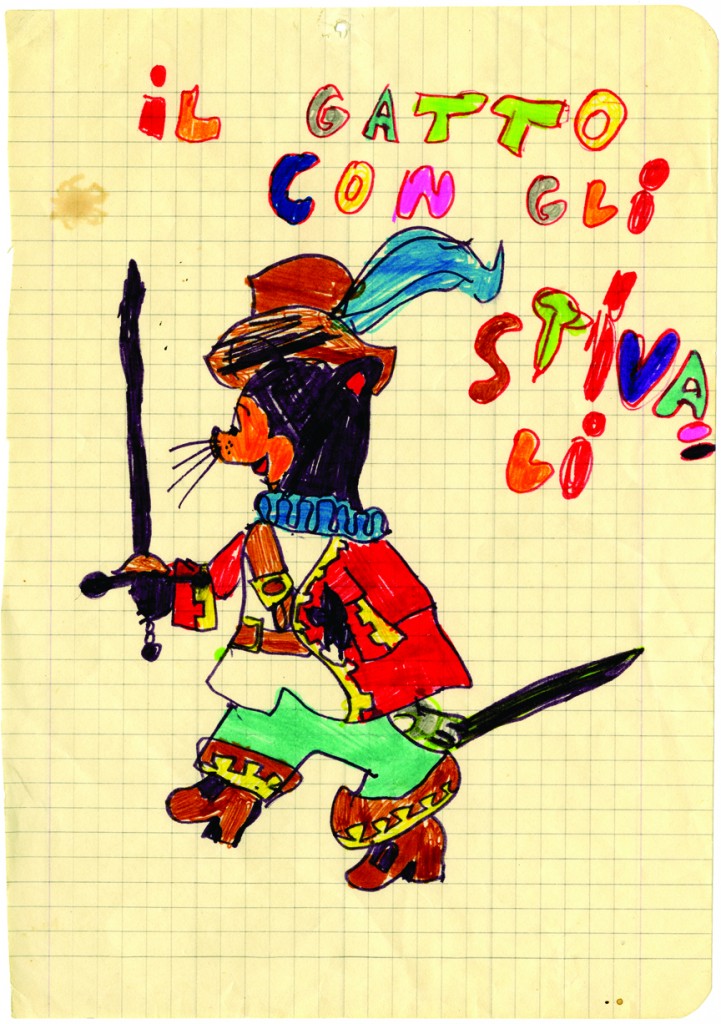 Aesthetically Speaking by Ivan Brunetti
Aesthetically Speaking by Ivan Brunetti
 SpaceX's Starlink will provide free satellite internet to families in Texas school district
SpaceX's Starlink will provide free satellite internet to families in Texas school district
 Recovering Muriel Rukeyser’s Savage Coast by Rowena Kennedy
Recovering Muriel Rukeyser’s Savage Coast by Rowena Kennedy
 How to prove whether one dose of a COVID
How to prove whether one dose of a COVID
 Farewell, Iain Banks, and Other News by Sadie Stein
Farewell, Iain Banks, and Other News by Sadie Stein
 Fighting Words by Sadie Stein
Fighting Words by Sadie Stein
Best AirTag deal: Save $30 on this 4How 'Grand Theft Hamlet' evolved from lockdown escape to Shakespearean successMichael Che and Michael Longfellow mourn the loss of TikTok on 'SNL' Weekend UpdateTikTok reinstates service after Trump promises to save the app with day one executive orderBills vs. Ravens 2025 livestream: Watch NFL Playoffs for freeBills vs. Ravens 2025 livestream: Watch NFL Playoffs for freeGetafe vs. Barcelona 2025 livestream: Watch La Liga for freeBest Bose deal: Save $80 on the QuietComfort Ultra headphones at Best BuyTexans vs. Chiefs 2025 livestream: How to watch NFL onlineTikTok's CEO might attend Trump's inaugurationSkullcandy earbud deal: Get two for $34.99Eagles vs. Rams 2025 livestream: Watch NFL Playoffs for freeEagles vs. Rams 2025 livestream: Watch NFL Playoffs for freeIf TikTok is banned in the U.S., this is what it will look like for everyone elseNYT Strands hints, answers for January 18NASA image shows how close ruinous fire came to major NASA centerBest laptop deal: Save $250 on the Apple MacBook Air M3 15NYT Connections hints and answers for January 17: Tips to solve 'Connections' #586.NYT Connections Sports Edition hints and answers for January 19: Tips to solve Connections #118NYT Strands hints, answers for January 19 Uber and Lyft are technically illegal in Philadelphia as of today New allegations against Bryan Singer include sexually assaulting 13 High profile anti Microsoft includes NewsGuard fake news warnings in Edge browser Zuckerberg is breaking promises to Instagram and WhatsApp. Be concerned. Smart toys that talk to kids are often full of security flaws People are inserting Donald Trump's sex tape comment into previous presidential speeches Donald Trump and 'Playboy': A lengthy history Congratulations to Taylor Swift, whose friend, Blake Lively, had a baby Barack Obama asks Colin Kaepernick to consider 'pain' he's causing military families 50 percent of Facebook users could be fake, report claims Donald Trump's new DC hotel spray It's natural to be obsessed with this woman's 12 chinchilla Persian cats Xiaomi's folding phone really exists, and it looks amazing 'I will continue to stand on my feet': Alicia Machado responds to Trump's tweetstorm We really need a new word for binge Trump jokes about kicking non Twitter experiments with ‘Original Tweeter’ tag on threaded conversations Police in city where Tesla is made will soon drive Model S patrol car 'The Lego Movie 2' is no 'The Lego Movie': Review
2.1848s , 10157.4453125 kb
Copyright © 2025 Powered by 【Watch The Silencing Online】,Openness Information Network